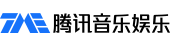- 歌曲
- 时长
简介
Sound Improver 2 Sound Improver 2 is the noise for improving the sound quality of headphones and speakers, and can achieve sound quality beyond the manufacturer's expectations. User Manual 1. Turn off the tone control and the equalizer. and set the sampling frequency to 44.1kHz. 2. The recommended volume range is 0dB to +16dB of the volume you normally listen to. 3. Repeat playback and end when the sound quality no longer changes. About maintenance Sound Improver 2 is designed to effectively remove distortion of the diaphragm by taking into account the symmetry of the waveform, but with general music waveforms that lack symmetry, distortion will be gradually applied to the diaphragm, and gradually degrading the sound quality. Even if the sound quality deteriorates due to distortion in the diaphragm, Sound Improver 2 has a breaking-in effect on the diaphragm, so a certain level of sound quality can be maintained. However, if you want to maintain the best sound quality, you will need to play this noise regularly as maintenance.If you notice a drop in sound quality, try playing this noise again. Repeat playback about 10 to 20 times is sufficient.